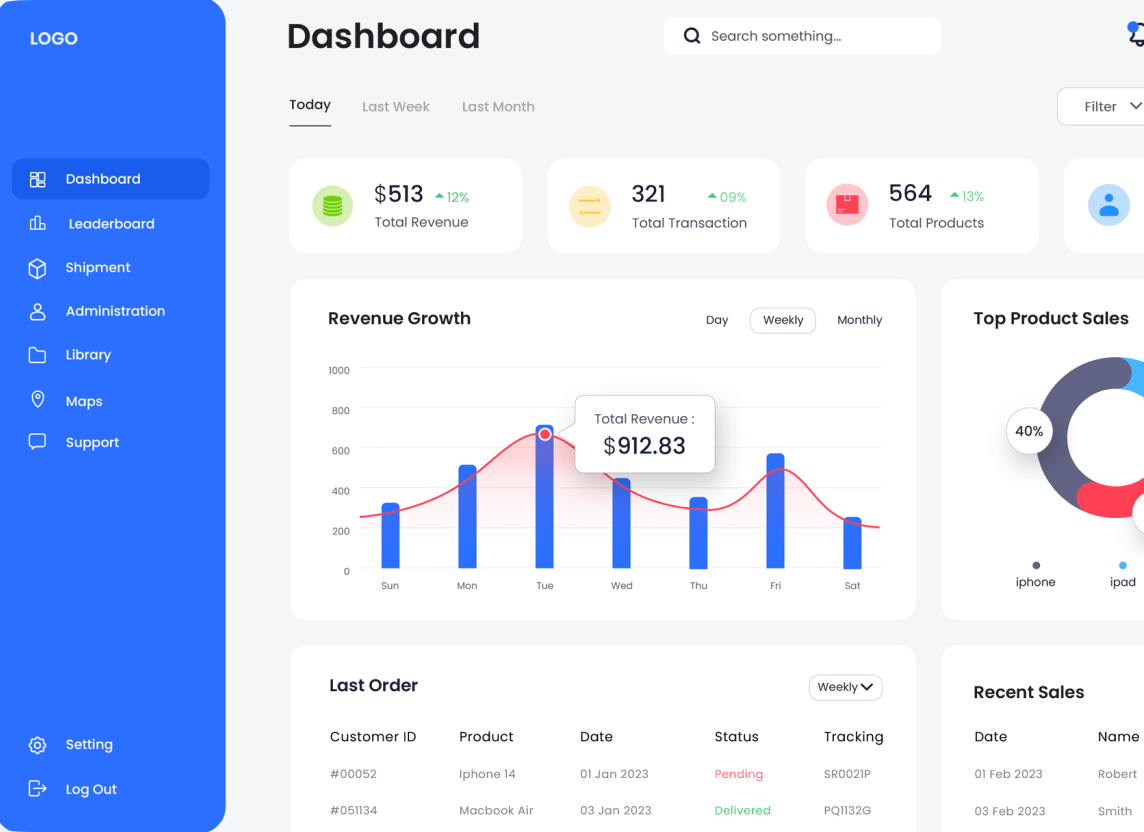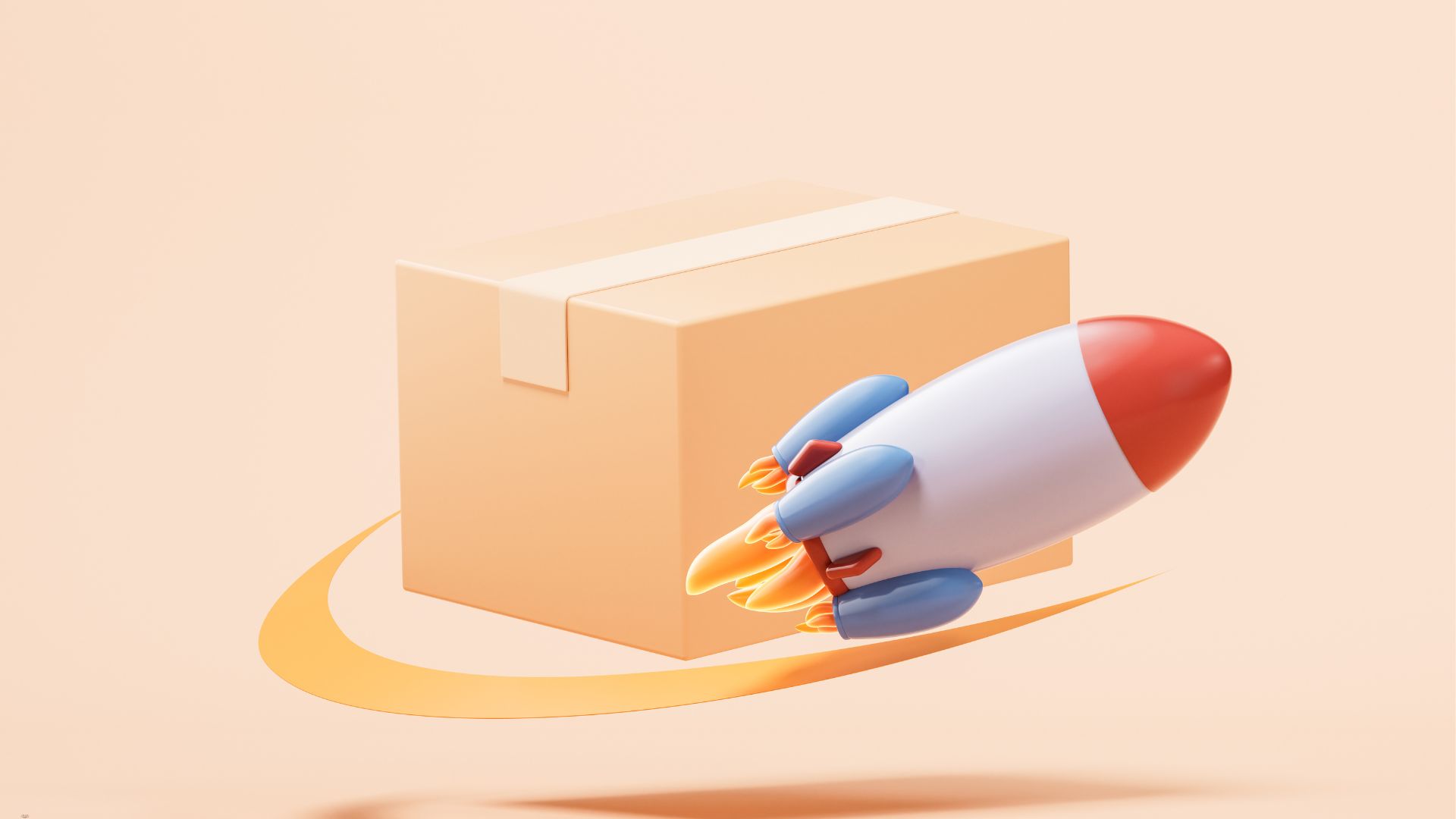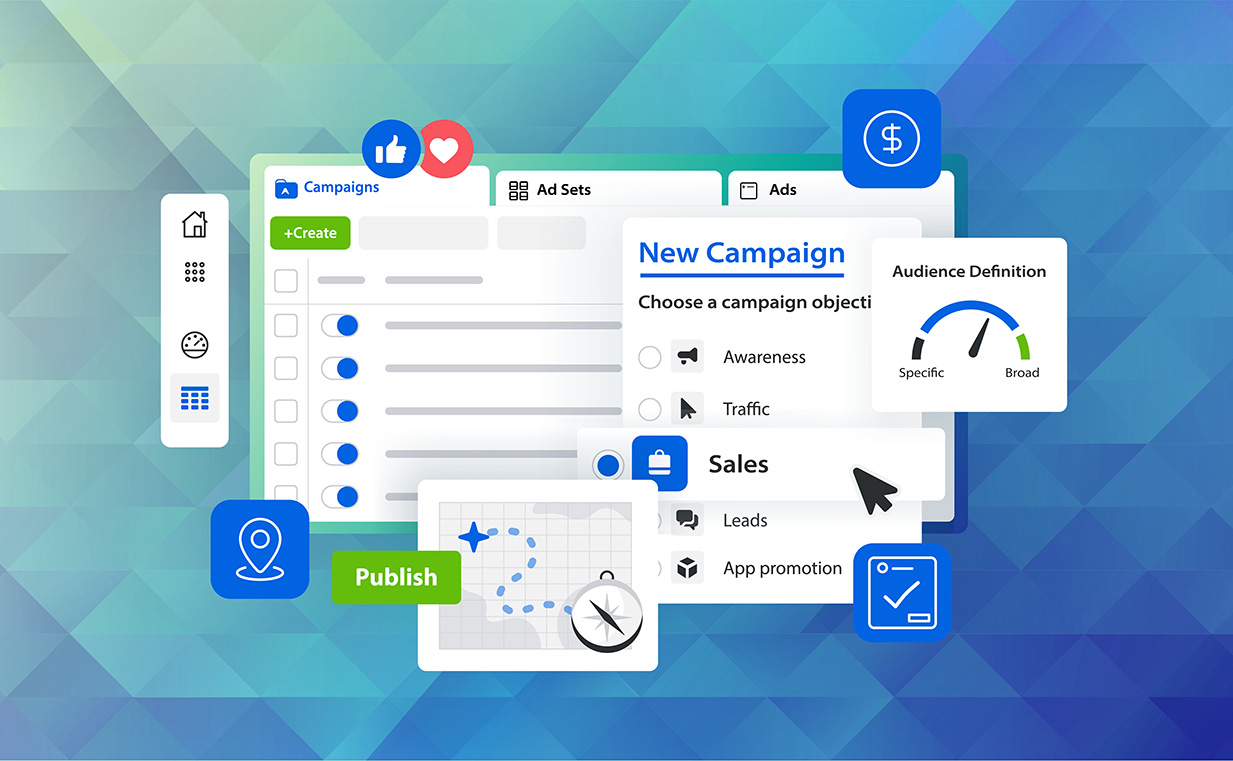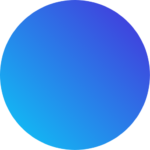Project Overview
In this project, I restructured and optimized web forms across multiple websites, integrating them with Salesforce and HubSpot CRMs, and feeding them into Mailchimp where they would begin customized journeys.
The project aimed to improve lead generation, data organization, and compliance with HIPAA regulations. The results included a nearly 200% increase in lead generation, contributing to the company’s annual KPI achievement.
The project spanned multiple websites with diverse purposes, including education, research, and commercial services. Each website had its own set of web forms that required restructuring to ensure seamless integration with Salesforce and HubSpot CRMs and Mailchimp for email marketing.
By standardizing the forms and integrating them into a unified system, I could streamline the data collection process, improve lead generation, and enhance the overall user experience.
Objectives
The primary objectives of this project were threefold: to significantly improve lead generation across the various websites, to maintain the already strong email open rates, and to ensure that the data collected was accurate, organized, and easily accessible for future marketing efforts.
By focusing on these objectives, the project aimed to create a more efficient and effective marketing pipeline that could drive higher engagement and conversion rates.
- Improve lead generation across all websites.
- Maintain high email open rates.
- Ensure accurate and organized data collection.
Challenges
The project faced several challenges, including ensuring HIPAA compliance across all data collection and processing activities. Additionally, there were issues with the CRMs not communicating effectively with Mailchimp, which required troubleshooting and custom solutions to resolve.
Another critical challenge was managing user journeys within the email marketing platform, ensuring that users who signed up for multiple forms were not inundated with emails and were placed on the most relevant journey based on their interactions.
- HIPAA Compliance: Ensuring all forms and data flows were secure and compliant.
- CRM and ESP Communication Issues: Overcoming integration problems between Salesforce, HubSpot, and Mailchimp.
- Journey Management: Setting up conditional logic to ensure users only entered one email journey at a time, with appropriate delays for multiple sign-ups.
Solutions
The solution involved leveraging a suite of tools, including Gravity Forms, Elementor Forms, custom-coded forms, Salesforce, Zapier, and WordPress to create a seamless data collection and lead generation workflow.
These forms were integrated with Salesforce and HubSpot CRMs to ensure that leads were captured accurately and immediately entered into the marketing pipeline. Custom CTAs were developed for each page and website, tailored to the specific audience and content.
Additionally, 30 SEO-friendly blog posts were created to drive organic traffic, further enhancing lead generation efforts. This comprehensive approach ensured that the entire process, from data collection to email marketing, was optimized for maximum efficiency and effectiveness.
- Tools & Technology: Utilized a combination of Gravity Forms, Elementor Forms, and custom-coded forms on WordPress, integrated with Salesforce, HubSpot, and Mailchimp.
- Custom CTAs: Developed unique calls-to-action depending on the website and page.
- SEO-Friendly Content: Created 30 blog posts targeting specific keywords to drive traffic and conversions.
Implementation
The implementation phase lasted three months and involved a significant amount of multitasking. While managing the complete website rebuild for the Napa Pain Institute, I simultaneously overhauled the web forms on this website and across multiple other business sites.
The web leads from the NPI website were crucial and the KPI we were focused on. Developing these forms, blog posts, and integrations with NPI was going to require the most work, so it made sense to set all this up while the website was being rebuilt. This gave me the added benefit of having a staging environment to test my changes on before pushing the NPI site to production.
I ensured these solutions were integrated smoothly with the CRMs and ESP. I used native plugins or app-supported plugins developed directly with he associated programs API, such as Gravity Forms connection to Mailchimp. When one wasn’t available, I fell back to Zapier and created dozens of hooks to help the applications communicate with each other.
Despite the tight timeline, the project was completed successfully, with all systems functioning as intended.
All work, with the exception of some Copywriting help from my Director, was performed by me. This project genuinely felt like a culmination of many of my skills and I’m sure I will write more case studies about work completed during this project.
Results
The results of the project were outstanding, with lead generation increasing by nearly 200%. The restructuring of the web forms and the integration with the CRMs and ESP resulted in much cleaner and more navigable data, which in turn made it easier to target and engage potential leads. For example, beyond the originally drafted email journeys we were able to create a new journey using the data after the flows had been set up.
This efficiency and accuracy contributed directly to the company surpassing its annual KPI for new patient acquisition by 250% within just three months of project completion.
These results underscore the effectiveness of the strategies employed and the impact of a well-executed digital transformation.
- Lead generation increased by nearly 200%.
- Data became significantly cleaner and more navigable.
- The project helped exceed the annual KPI, reaching nearly 250% of the goal within the first three months.
Conclusion
In conclusion, the web form restructuring and integration project was a resounding success, delivering substantial improvements in lead generation, data quality, and overall marketing efficiency. By leveraging a strategic combination of tools and techniques, the project not only met its objectives but also exceeded expectations, contributing significantly to the company’s overall growth and success.